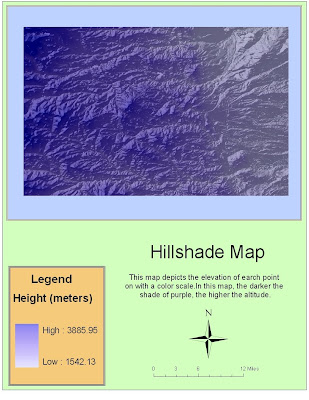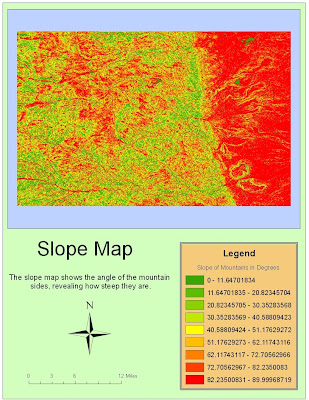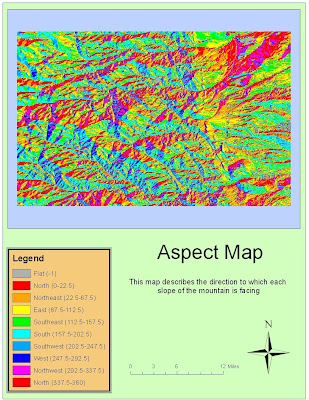The first map is more a reference map than anything. I indicated the extents of the station fire on September 1st, the day with the largest area of fire coverage. It is layered on top of a map of Los Angeles with the census blocks designated. To spice it up a little bit, I also put the shaded block on a color scale indicating each blocs population density per square mile. The more red the bloc, the more people live in it. This allows someone looking at the map to immediately assess the where the areas of high concern are, purely in terms of the amount of people. Hopefully, the map allows viewers to see the extents of the fire in reference to the greater Los Angeles region. Sometimes, when you hear about something on the news it doesn’t actually hit home until you see how close you really were to the event. Someone living in the San Fernando Valley, for example, could see where their home is and then measure how close they were to the fire extents using the scale at the bottom and the map.
The Second map is a thematic map in that it looks at the same fire extents in the context of its proximity to children. The census blocs are shaded on a graded scale indicative of their population of children ages 5-17. To make the map easier to read, I put on a five mile buffer around the extents and then made it transparent so you could still see the census blocs. With this buffer you can see where the high concentrations of children that would be in danger are and respond accordingly for evacuations. As you can see on the map, the five mile radius includes the eastern portion of San Fernando, but more notably a fairly large residential population in Altadena. Using this map you can see where the largest risk areas for children are.
It’s important to examine where the largest populations of children are in relation to the fire, because all children are our future clichés aside, they are at a greater risk for smoke inhalation health issues. A New Jersey study showed that children represented a disproportionate percentage of people injured by smoke and fire. Children 11 and under comprised about ten percent of the population, but 22% of all fire related fatalities. With this in mind, it makes sense that neighborhoods with a high proportion of children plan for what to do in case of a fire—especially for those neighborhoods that are in close proximity to past fires. This would imply that the northern neighborhoods in Altadena and the eastern neighborhoods in San Fernando prepare accordingly for future fires as they lay within the buffer of the station fire.
In hindsight, high gusts and hot temperatures from the Santa Ana winds, contributed to the quick-burning blaze. The cause for the blaze, however, is thought to have been arson. The fire grew in size to an uncontrollable level in part because of the amount of dead, oily vegetable material on the ground, left over from decades of fire-free conditions. Such matter was highly combustible and provided fuel to the fire as it engulfed trees and wildlife alike. Thus, containing small fires will only lead to more massive, dangerous fires in the end. The Station Fire underscores the need for a reevaluation of California’s fire policy. Otherwise, only more fires will break out, and possibly even jump the line into the densely census tracts that you can see in the first map or worse yet to the neighborhoods with large child populations mentioned before.
California Department of Fire Protection.
http://cdfdata.fire.ca.gov/incidents/incidents_details_info?incident_id=377 (27 May 2010).
County of Los Angeles. "Station Fire Information."
http://www.lasdblog.org/Pressrelease/PR_Folder/SFUpdateTH-00.pdf.
InciWeb: Incident Information System.
http://www.inciweb.org/incident/1856/ (27 May 2010).
Lafferty, Kieth. "Smoke Inhilation." Web MD.
http://emedicine.medscape.com/article/771194-overview (27 May 2010).
Marciano, Rob. "'Angry fire' roars across 100,000 California acres." CNN.
http://www.cnn.com/2009/US/08/31/california.wildfires/index.html.